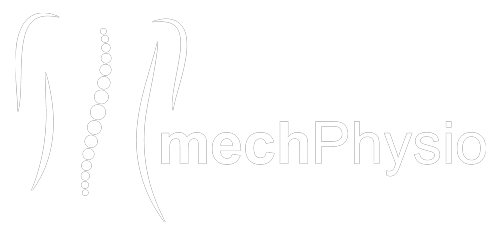Are you at home, sitting at your desk working remote like most people these days? Does sitting at your desk, constantly typing and mousing cause your neck or back to become sore? Do you spend time sitting watching Netflix after spending hours working in the same spot? Has your screen time significantly increased- laptop, phone, tablet, TV? If you have answered yes to any one of these, get ready for an intervention! Here are 6 ergonomic tips to get a healthier posture and more comfortable working at your desk.
Poor Posture. Disc bulges, disc herniations, lower back and neck stiffness will result from sitting poorly as shown above.
Poor Posture. Disc bulges, disc herniations, lower back and neck stiffness will result from sitting poorly as shown above.
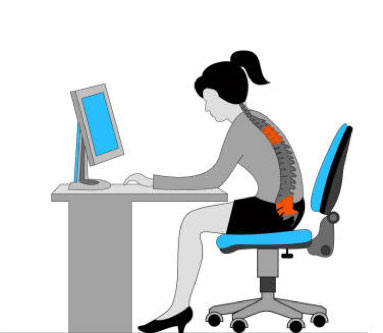
- Have the top of your screen positioned at forehead level and the top of the words at eye level. This will ensure your head stays upright without straining your cervical spine (neck).
- Do you have to make many calls at work? Use a headset instead to avoid having to hold the phone with your hands or between your neck and shoulder. Constantly holding your phone to your ear and cradling it in your neck will begin to cause pain and soreness that will linger for the rest of the day.
- Use a chair with arm support so your shoulders can relax down away from your ears. Keep elbows at a 90-degree bend and with your arms beside your body, not in front. Have your keyboard at elbow level and keep it close to the edge of the desk so you’re not reaching for it.
- Keep your feet flat on the ground. If you keep adjusting your chair to the height of your desk and computer but your feet are in the air or just have the toes touching, get a foot rest to have them lay flat. This will bring you more support and prevent plantar fasciitis and ankle stiffness and varicose veins in the thighs.
- Do not forget the number 90! 90 degrees is what we want you to aim to keep your joints at to be the most comfortable. So while sitting have your hips, knees, ankles and elbows at 90 degrees.
- When sitting in your chair, remember to not leave space between your lower back and the back of the chair. Place a lumbar or back support to help keep your spine in neutral by restoring the natural curve of the lumbar spine (lower back). Having your upper and lower back rested against the back support will avoid disc bulges and lower back fatigue and stiffness. Use a similar lumbar or back support when sitting on your couch or favourite armchair too!

90 degree rule! This person has much better posture and his body is at rest while working.
Following these ergonomic tips will make computer and desk work more comfortable and less aggravating on your body, especially your spine (neck and back). But always remember to keep incorporating a bit of movement every hour or so, even if it’s just for 30 seconds.